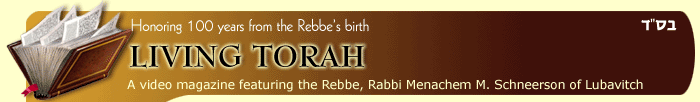
for Living Torah video CD version
|
We are constantly researching and testing our CDs so that they run at optimum performance across a wide range of platforms and PCs. Experimenting with different Video Player software will almost always bring different results. Below we have compiled a list designed to help you in troubleshooting your Video CD. If you still have questions, feel free to drop us an Email. Please verify that your system is capable of playing videos. Have
you been successful in playing other Video CDs in the past? Check
your system for the following resources: To check if DirectX is on your system, go to Start > Run and
in the box type: dxdiag You may try coping the DAT files to your hard drive and run them with other Video Player Programs designed to play MPEG1 files. You can also try renaming the extensions to *.mpg. At this time, Living Torah Video CDs play only with Windows Operating Systems. If you have been successful in getting it to run on other platforms, please Email us and let us know. Specifications: Video format: CCIR601 NTSC |